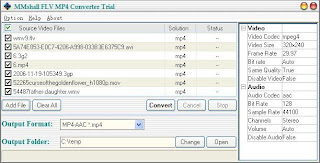PatchMaker is a 2D motion tracking program designed for intraframe video editing and compositing. It can determine the motion of a selected object in the scene to a subpixel precision under a specified parametric motion model.
The computed motion can be used to solve the following tasks:
1) Placing a patch on a moving object. The patch stays glued to the object because its motion was so accurately determined.
2) Background stabilizing (eliminating unwanted motion in the scene caused, for example, by camera jerks)
PatchMaker has built-in means of integration with Adobe? After Effects? (AE) that allow data exchang between the applications with a single button click. The AE plug-in module coming with the PatchMaker takes care of importing/exporting footage between current projects as well as applying computed transformations to the active layer.
When working with the PatchMaker, the user has to procced through the following steps:
1) Load both footage (to serve as the underlay) and the overlay: from files of common formats (BMP, JPEG, TIFF, TARGA, GIF, and PNG), or by importing active layer footage from an AE composition;
2) By using a handy brush tool in the built-in mask editor, select an object to be tracked;
3) Launch the tracking process (hold on, it is going to be fast!);
4) When finished: perform high-quality rendering of: the transformed overlay with an alpha channel, or the underlay with the overlay applied, or the stabilized underlay to files of the above formats or to an AVI sequence, or export the computed transformations to AE and apply them to the active layer.
PatchMaker has a comfortable user interface that enables complete visual control over the tracking process. For instance, you can visually organize the tracking in stages, or preview current results immediately during computation, or change the patch on the fly.
Read a review of the program at http://3d2f.com/smartreviews/0-440-patchmaker-your-professional-video-read.shtml
????:
shareware software downloads
The computed motion can be used to solve the following tasks:
1) Placing a patch on a moving object. The patch stays glued to the object because its motion was so accurately determined.
2) Background stabilizing (eliminating unwanted motion in the scene caused, for example, by camera jerks)
PatchMaker has built-in means of integration with Adobe? After Effects? (AE) that allow data exchang between the applications with a single button click. The AE plug-in module coming with the PatchMaker takes care of importing/exporting footage between current projects as well as applying computed transformations to the active layer.
When working with the PatchMaker, the user has to procced through the following steps:
1) Load both footage (to serve as the underlay) and the overlay: from files of common formats (BMP, JPEG, TIFF, TARGA, GIF, and PNG), or by importing active layer footage from an AE composition;
2) By using a handy brush tool in the built-in mask editor, select an object to be tracked;
3) Launch the tracking process (hold on, it is going to be fast!);
4) When finished: perform high-quality rendering of: the transformed overlay with an alpha channel, or the underlay with the overlay applied, or the stabilized underlay to files of the above formats or to an AVI sequence, or export the computed transformations to AE and apply them to the active layer.
PatchMaker has a comfortable user interface that enables complete visual control over the tracking process. For instance, you can visually organize the tracking in stages, or preview current results immediately during computation, or change the patch on the fly.
Read a review of the program at http://3d2f.com/smartreviews/0-440-patchmaker-your-professional-video-read.shtml
????:
shareware software downloads